Expert Color Change Services for Stunning Visuals
Transform the look of your images with our professional color change services. Whether it’s for products, fashion, or portraits, we provide precise and vibrant color adjustments to make your visuals stand out.
What is Color Change and Why Do You Need It?
Color Change Services allow you to change the colors in your photographs. It may appear that your red shirt is too bright. Alternatively, your blue car should be green. Color problems can be resolved quickly with this service. It is possible to make old photographs appear new. The colors appear incorrect when there is poor lighting. The weather affects the appearance of colors. Photos taken indoors appear yellow. All of these issues can be resolved by changing the color.
You will be able to take perfect photographs. The colors will be in accordance with what you desire. Time and money can be saved by using this service. There is no need for expensive photo shoots in the future.
Price Starts From $0.29


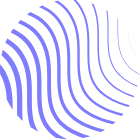





Types of Color Change Services
At ClipTouch, we specialize in color change services that help you create striking visuals. Here’s why you should trust us with your color editing needs:
- Precision and Accuracy: Our team uses advanced editing tools to ensure that the color change is seamless and true to your vision.
- Versatile Applications: From fashion items to product photos, we cater to various industries, offering a broad range of color change solutions.
- Quick Turnaround: Get your edited images back in no time without compromising quality.
- Custom Color Solutions: We offer tailored color adjustments to meet your specific needs, ensuring that every detail is perfect.
- High-Quality Results: Every color change is carried out with utmost care to deliver images that are both eye-catching and true to your brand.
- Work Samples
Checkout Our Color Change Projects







Get Start Today
Price Starts $0.29 / Image
ClipTouch offers professional clipping path and image editing services, ensuring precise background removal and stunning visual enhancements for your images.
Types of Color Change Services
There are many ways to change colors in photos. A basic color change involves swapping one color for another. The use of advanced color matching makes colors appear more realistic. Using selective color editing, you can modify only the parts of the image you desire. Color changes can be made in bulk to many photos at once. It is beneficial for online stores to change the color of their products. The fashion color change updates the colors of clothing.
A change in background color creates a new scene. A gradient color change blends colors seamlessly. As a result, each type serves a different purpose. Make sure you choose the right one for your project. Professional services are familiar with the most effective methods.
Color Editing and Color Replacement for Fashion and Model Photography
Start From – $0.99/image
There is a need for perfect colors in fashion photos. Clothing worn by models must be of the highest quality. In a matter of seconds, red dresses become blue when color replacement is applied. The skin tone should appear healthy and natural. There should be a pop of color in makeup, but it should not appear fake. The change in hair color creates a new look without the need to dye it. In order to maintain consistency across all photographs, clothing brands need to use the same colors. Colors are displayed differently by different cameras. The appearance of fabrics is affected by studio lighting. These problems can be resolved through color editing. Every shot depicts a model at her best.
Exposure and Color Correction for Photos
Start From – $1.99/image
Poor lighting ruins good photographs. The brightness of dark photographs needs to be adjusted. The appearance of overexposed photographs is washed out. Natural tones are restored through color correction. A white balance can be used to correct orange or blue color casts. The color of indoor photographs is often too yellow. There is a possibility that outdoor photographs will appear too blue.
Adjusting the color temperature of a photograph will make it appear normal. Colors are more vibrant when the contrast is changed. Colors are prevented from appearing artificial by controlling saturation. Amateur photographs can be made to appear professional through professional correction.
Color Alterations and Color Editing for Fashion Products
Start From – $1.99/image
Perfect product photos are essential for online stores. The customer wants to see true colors. Different screens display colors differently. The use of color editing ensures consistency across all platforms. Different color options are required for product variants. A single photo shoot can result in multiple color versions. The fabric color must match what the customer receives. In order for jewelry to sparkle, the metal tone must be correct. The colors of shoes, bags, and accessories must be accurate. Customer trust is built through color matching. When colors match expectations, returns decrease. Better product photographs increase sales.
Colorization of Black-and-White Photos
Start From – $4.99/image
Photographs from the past tell fascinating stories about our families. With the addition of color, black-and-white photographs can come to life. The addition of color to historical images enhances their appeal. The skin tone needs to be carefully considered in order to appear natural. The color of the hair should be in accordance with the time period. The colors of clothing are in accordance with historical accuracy. Backgrounds should be painted in subtle, natural colors.
Different color techniques are required for each element. It takes skill and patience to perform professional colorization. The results bring the past into the present. As a result, memories become more vivid and emotional. These restored photographs are treasured by families for generations to come.
Photo Color Correction Service
Start From – $4.99/image
Every photograph requires some color correction. Colors are not seen on digital cameras in the same way as human eyes. Color correction fixes what cameras miss. Portraits look more natural when red-eye is removed. Whitening your teeth creates a confident smile. Smoothing the skin removes color imperfections.
There is a need for appetizing colors in food photographs. There is a need for welcoming tones in real estate photographs. Consistent lighting is essential for event photography. Every photograph is improved by color correction. To achieve professional results, it is necessary to have expert knowledge. The expertise of a human cannot be matched by automated tools.
Why Choose ClipTouch for Color Change Services?
ClipTouch has extensive experience in color editing. Color theory is well understood by our team. The software and techniques we use are professional in nature. We meet your deadlines with fast turnaround times. A wide range of affordable prices are available to suit any budget. The quality control process ensures that the results are always perfect. If you have any questions, please contact customer support. We are capable of handling both small and large projects. Your investment is protected by a satisfaction guarantee. Our work has been trusted by many satisfied customers. Our expertise in color change sets us apart from our competitors. Professional attention should be given to your photographs.

You Have Questions, We have Answers !
Can you change the color of a product in the photo without affecting the quality?
Yes, the color of a product in a photo can be changed without affecting the quality.
How accurate is the color change, and can you match specific shades?
The accuracy of color change depends on the technology used, and many systems can match specific shades with high precision.
Do you provide color change services for multiple products at once?
Yes, we provide color change services for multiple products at once.
What’s the delivery time?
Within six hours, we deliver quality work with fast delivery.
Could you please let me know how the pricing is?
For exact pricing, contact me through email or WhatsApp.
- Key Services
Popular Image Editing Services


Get accurate image cutouts with hand-drawn clipping paths. Ideal for eCommerce, fashion, and product photography to enhance visual appeal.


Remove unwanted backgrounds from product photos, creating professional, clean images perfect for eCommerce listings, ads, and marketing materials.


Use image masking to separate complex subjects like hair or transparent items, ensuring clean and detailed editing for high-quality images.


Edit multiple elements of an image with multi clipping paths for precise adjustments to colors, shadows, and backgrounds in product photos.


Transform your images with professional photo retouching services. Remove imperfections, adjust lighting, and improve details for eCommerce photos.


Easily adjust colors in product photos to enhance exposure, contrast, and overall appearance for vibrant, attractive eCommerce images.


Create realistic shadows for product photos to add depth and dimension, making your eCommerce listings stand out with professional visuals.


Achieve 3D clothing images by removing mannequins and combining front and back shots, perfect for fashion eCommerce and catalogs.


Enhance car photos with professional automotive photo editing. Adjust backgrounds, reflections, and colors for visually appealing vehicle images in ads.
- Testimonials
What Clients Says
Exceptional service, highly recommended. Delighted with the results!



Enjoy A Easy Free Trial
Color Change Service transforms ordinary photos into extraordinary ones. Professional color editing saves time and creates amazing results. Trust experts to make your photos look perfect and memorable.
Submit Free Trial
Upload your images now to take advantage of our free trial and experience our high-quality editing services firsthand!
We Will Start Working
Once your images are submitted, our team will immediately begin editing, ensuring quick and professional results tailored to your needs.
Get Revision, If You Need!
If you're not completely satisfied, request a revision. We're committed to perfecting your images until you're happy!










