Flawless Background Removal Service
Background Removal helps make photos look clean. It takes out messy things from behind the main object. When you use Background Removal, your picture looks bright and sharp. Online shops need this to show their products better. A clear background makes people want to buy. Kids and adults can both see things more clearly. Background Removal is used in games, art, and school work too. It saves time and looks cool. Many people use Background Removal for their photos. It works fast. It makes pictures perfect. Try it and see the magic of Background Removal.
Perfect Background Removal for Stunning Product Images
Clean photos help people choose what to buy. Background Removal shows just the item, with no mess. It brings focus to the product. This makes pictures look pro. It also helps when selling things online. Buyers trust neat photos. White or color-free backgrounds work best. They keep the viewer focused. With Background Removal, every item pops. You can use it for clothes, toys, or tools. No extra light or blur. Just a bright, sharp object. Good pictures bring more clicks and sales. Background Removal helps your products shine.
Price Starts From $0.30


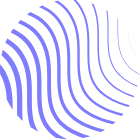





How ClipTouch Ensures the Best Background Removal Results
ClipTouch uses smart expertise. We use AI and hand checks. This makes Background Removal better and faster. Every photo gets personal care. No edges are missed. ClipTouch finds the small lines and keeps the shape perfect. We match colors and shadows right. Our team checks the work. Bad spots get fixed. We work with all photo types. No matter the size or shape. Background Removal is clean and smooth. We give results in hours, not days. You get pro-level photos every time. With ClipTouch, Background Removal is safe and simple.

Get Start Today
Price Starts $0.30 / Image
ClipTouch offers professional clipping path and image editing services, ensuring precise background removal and stunning visual enhancements for your images.
Types of Background Removal Services
We offer many Background Removal styles. Each one fits a special need. Some are fast and simple. Others need more care and time. You can choose what works best. Our team checks every photo. We remove blur and fix edges. Whether it is for school or business, we can help. We keep your picture clean. Each service makes your photo better. Background Removal works on all images. From toys to tools to people. Choose your level and see the change.
Basic Background Removal
$0.29
This is good for plain shapes. Use it for easy photos. One item with no mess around. We cut the object from a clear space. Background Removal is fast here. No small details or shadows. It works best for square or round things. Very quick and simple. Perfect for school work or fun pics. You get a clean file fast. Try this if you want a start. Basic Background Removal saves time.
Simple Background Removal
$0.49
This is for little details. Like a toy or phone. Not much in the back. Just one object with soft edges. We use AI and fix small things. Background Removal here is neat. It works well for e-shops. Your product gets more views. Kids use this for art too. It is clean and bright. Not too hard or too plain. Just right for daily pics. Background Removal gives your photo a glow.
Medium Background Removal
$1.00
This works for more shapes. Like clothes, bags, or tools. There may be some shadows. We handle them with care. Background Removal here takes more time. We check the sides and colors. It needs skill and smart tools. Good for online sales. Or pictures for ads. Every line looks sharp. Not too fast, not too slow. You get clean work always. Background Removal helps your photo stand out.
Complex Background Removal
$1.50
This needs smart work. The photo has many shapes. Maybe a person with long hair. Or a bike with many parts. Background Removal takes time here. We go slow and fix every edge. Our team checks the full image. We remove blur and match light. This works for school or art. Or for big websites. Every photo looks clear. Background Removal gives perfect lines and clean style.
Multiple Background Removal
$3.00
This is for photos with many things. Like five toys or three people. All need care. Each one gets cut right. Background Removal is done for each item. We keep the shape and fix light. This is good for catalog work. Or class projects. You get each object clean. No mix-ups or blur. Every piece is sharp. Background Removal works on all at once. It saves time and looks pro.
Super Complex Background Removal
$5.50
This is for very hard images. Like hair in the wind. Or glass with light. Background Removal is deep here. We use layers and smart touch. Each part gets zoomed in. We fix every edge. Color match and shadow check. This is top-level work. Great for big shops or design. You get perfect detail. Background Removal here is art. It takes time but looks great.
You Have Questions, We have Answers !
Can you remove the background from my photos to make them transparent?
Yes, we can help remove the background from your photos to make them transparent.
What types of backgrounds do you remove, and how clean will the result be?
We remove various types of backgrounds, including plain, busy, or complex ones, and the result will be a clean, well-defined subject with a transparent or custom background.
Can you add custom backgrounds after removing the original?
Yes, you can add custom backgrounds after removing the original.
What’s the delivery time?
Within six hours, we deliver quality work with fast delivery.
Could you please let me know how the pricing is?
For exact pricing, contact me through email or WhatsApp.
- Key Services
Popular Image Editing Services


Get accurate image cutouts with hand-drawn clipping paths. Ideal for eCommerce, fashion, and product photography to enhance visual appeal.


Remove unwanted backgrounds from product photos, creating professional, clean images perfect for eCommerce listings, ads, and marketing materials.


Use image masking to separate complex subjects like hair or transparent items, ensuring clean and detailed editing for high-quality images.


Edit multiple elements of an image with multi clipping paths for precise adjustments to colors, shadows, and backgrounds in product photos.


Transform your images with professional photo retouching services. Remove imperfections, adjust lighting, and improve details for eCommerce photos.


Easily adjust colors in product photos to enhance exposure, contrast, and overall appearance for vibrant, attractive eCommerce images.


Create realistic shadows for product photos to add depth and dimension, making your eCommerce listings stand out with professional visuals.


Achieve 3D clothing images by removing mannequins and combining front and back shots, perfect for fashion eCommerce and catalogs.


Enhance car photos with professional automotive photo editing. Adjust backgrounds, reflections, and colors for visually appealing vehicle images in ads.
- Testimonials
What Clients Says
Exceptional service, highly recommended. Delighted with the results!



Enjoy A Easy Free Trial
Experience our exceptional clipping path and image editing services with a free trial. Get five images edited for free to assess our quality and precision. Perfect for businesses seeking reliable, professional results without initial commitment. Try us today!
Submit Free Trial
Upload your images now to take advantage of our free trial and experience our high-quality editing services firsthand!
We Will Start Working
Once your images are submitted, our team will immediately begin editing, ensuring quick and professional results tailored to your needs.
Get Revision, If You Need!
If you're not completely satisfied, request a revision. We're committed to perfecting your images until you're happy!


















